
Lutron RA2 Select is a wireless smart lighting and shade control solution. It is for homeowners who want a professionally installed system with customizable lighting controls that fit in their own daily routines and lighting preferences.
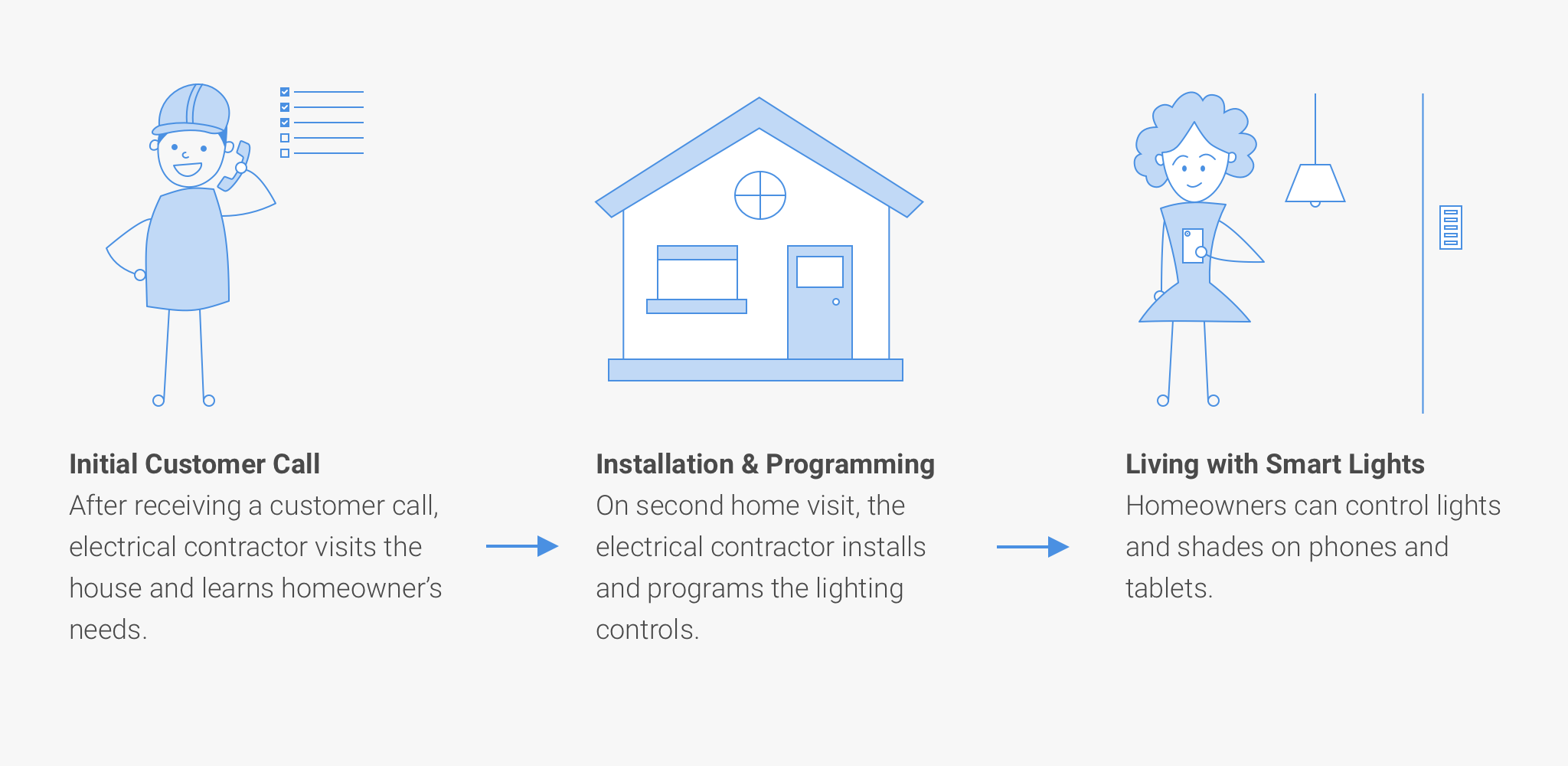
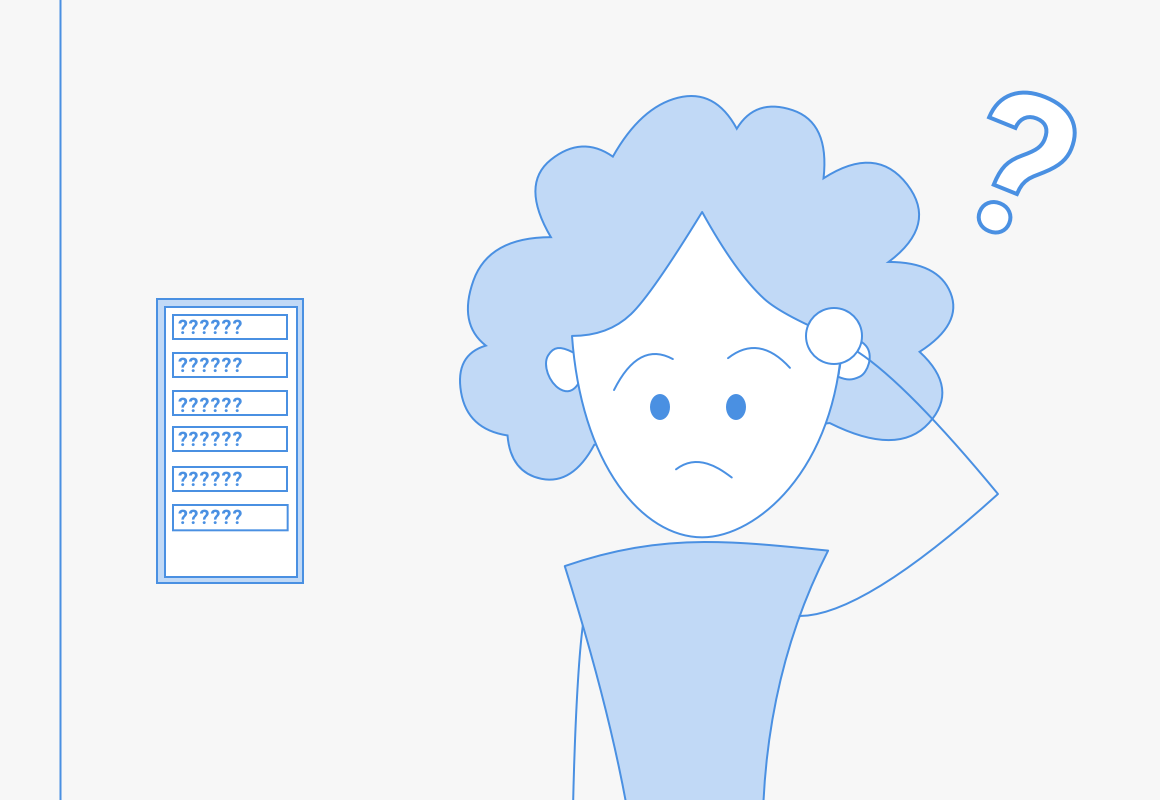
Some contractors cut corners during installation and programming. This leaves homeowners with blank keypads and lighting programming that does not fit their needs.
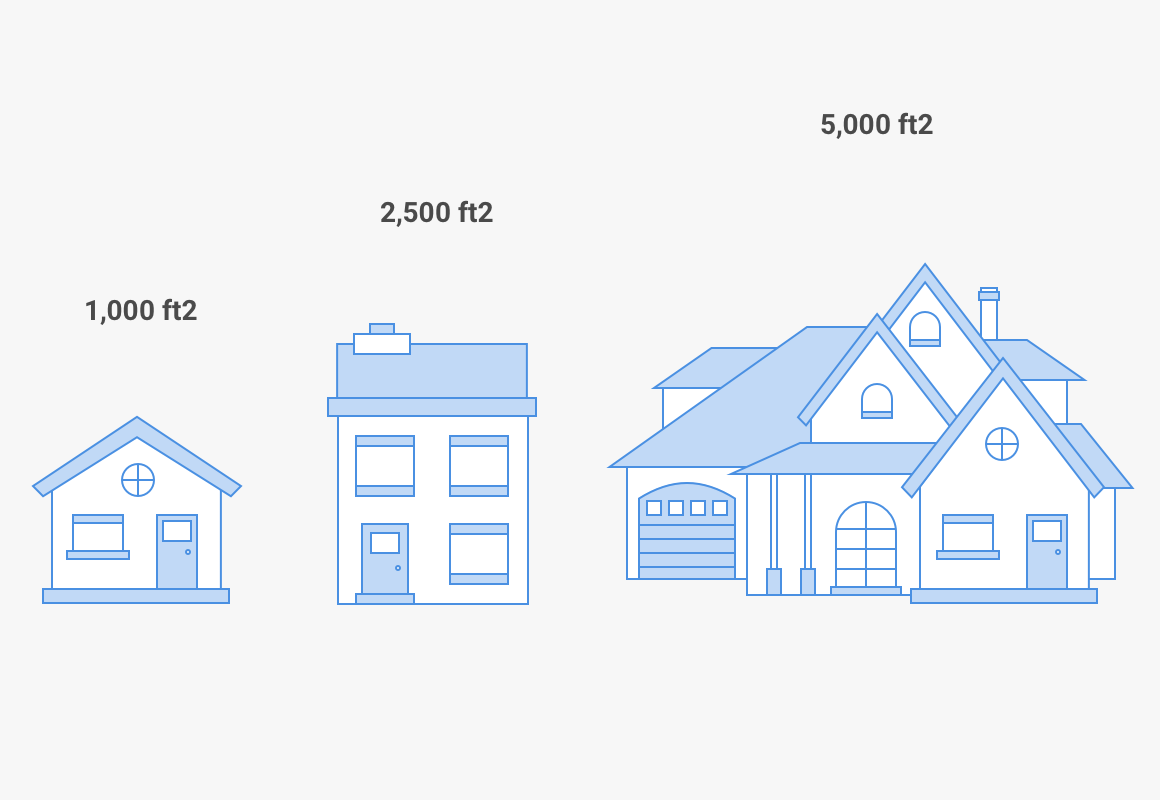
The existing app is designed only for small homes with few devices. The app did not scale well for homeowner with larger homes (15 lights+)
I joined the team to help improve the physical and digital lighting control experience. I led 21 contractor interviews and synthesized findings on an affinity wall. From the research, I wrote 4 contractor personas and Jobs-to-be-Done. Then, I collaborated with 2 other designers to brainstorm, prototype, and test the interaction design. Throughout the whole process, I worked side by side with the product managers to ensure we were staying inline with the business direction. I also redesigned all the icons in the app for the new visual refresh.
Motion Design is a new territory at Lutron. I was able to collaborate with another designer to incorporate animation into our UI design process and adopt the storyboarding technique to design animations.
The entire design process is deeply rooted in user research and data analysis to understand user motivations, goals, and needs for lighting control.
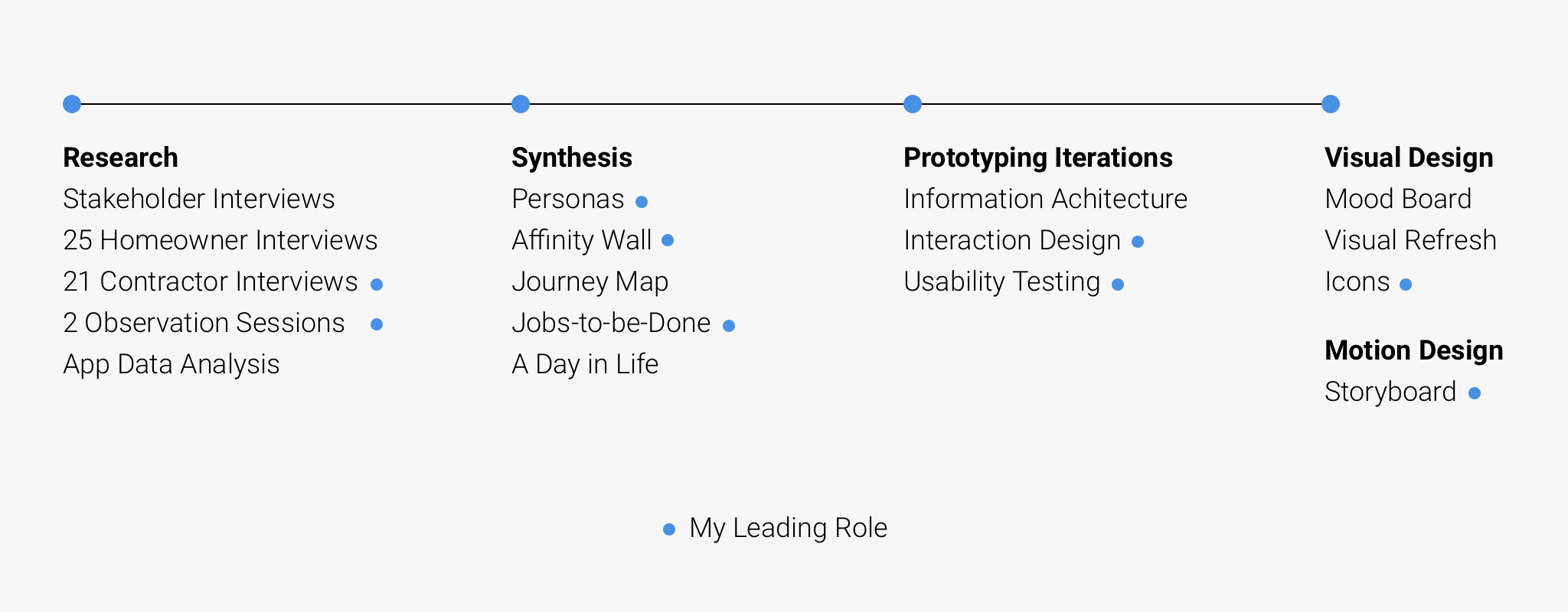
#1: Small contractors care about high turnover rate more than perfect customer satisfaction.
#2: Contractors use the same lighting schedules and scenes for all their clients.
#3: Contractors are not good at discovering homeowners' needs and selling products.
#1: Homeowners don’t consciously think about their needs for lighting control even though they interact with it the most at home.
#2: “I have a daily routine. For each activity, I use the same lighting. For example, I wake up at 6 am and walk to the kitchen to make coffee in dim lighting.”
#3: Top use cases are all around monitoring and turning unnecessary lights off while away.
After the research, we decided that Lutron should take control of the delivered experience by leveraging the existing app usage data instead of letting contractors and homeowners themselves decide.
During the research, it was discovered that people with all house sizes have the same emotional and functional goals for lighting control. Their lighting interactions are all routine based. So, it made sense to provide one digital and physical lighting control solution for all house sizes.
We discovered that lighting usage closely relates to the activities in a person’s daily routine. Combining this discovery with the existing data on the most common scenes that homeowners create in the app, we designed pre-engraved keypads. Each keypad represents the most frequent activities in a room.
For example, the "Home/Away" keypad can be placed at the entry of the home. When the homeowner leaves, she can simply tap the "Away" button to turn off all the lights. Homeowners can easily relate to these activities, which expedites the consultation process for the contractors.
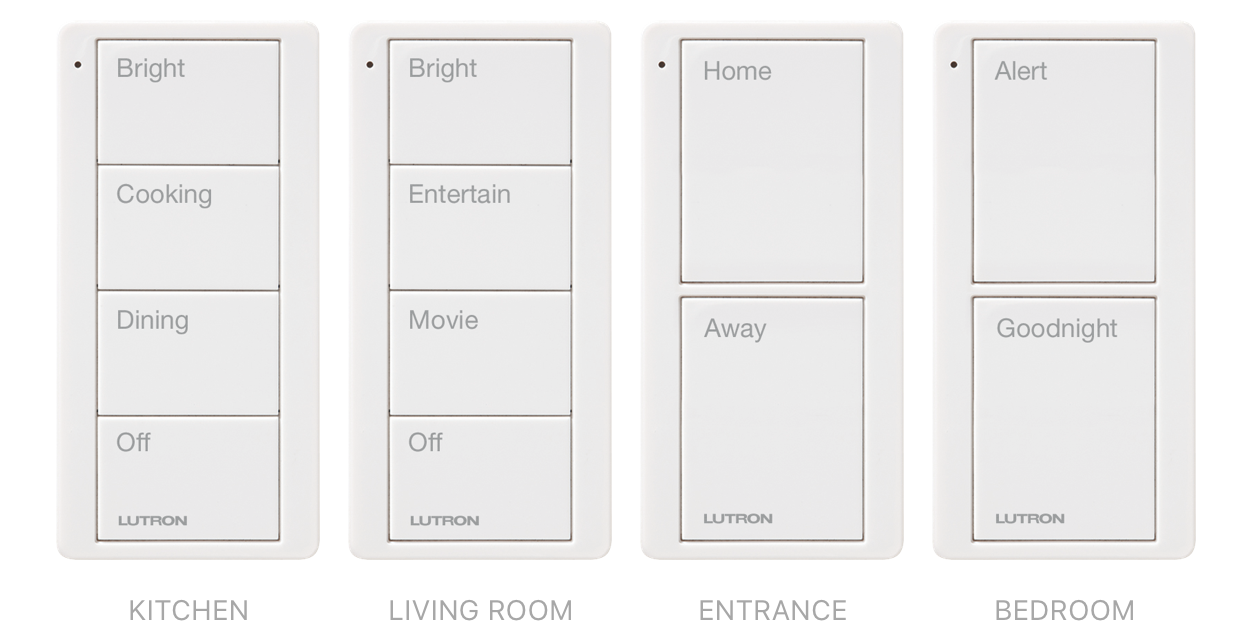
To accommodate contractors' fast work pace, the app automatically configures each activity on the scene keypads to its optimal light levels. For example, when a contractor is setting up the "Living Room" Keypad in the app, they only need to designate which lights are in each room, and indicate the light type for each. Then the app will automatically program each light to different brightness levels that are comfortable for each activity. The pre-programmed levels are decided by our existing app data and lighting design experts. Furthermore, to fulfill every client's needs, contractors still have the ability to modify these settings for homeowner's personal preferences.
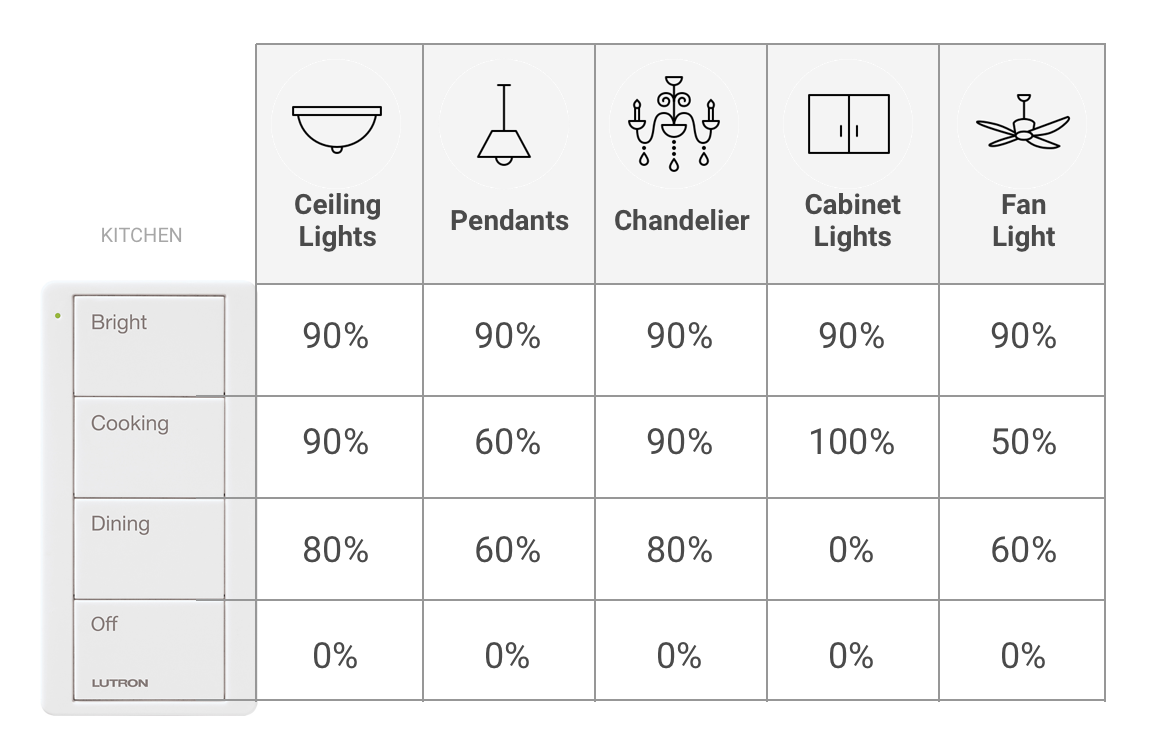
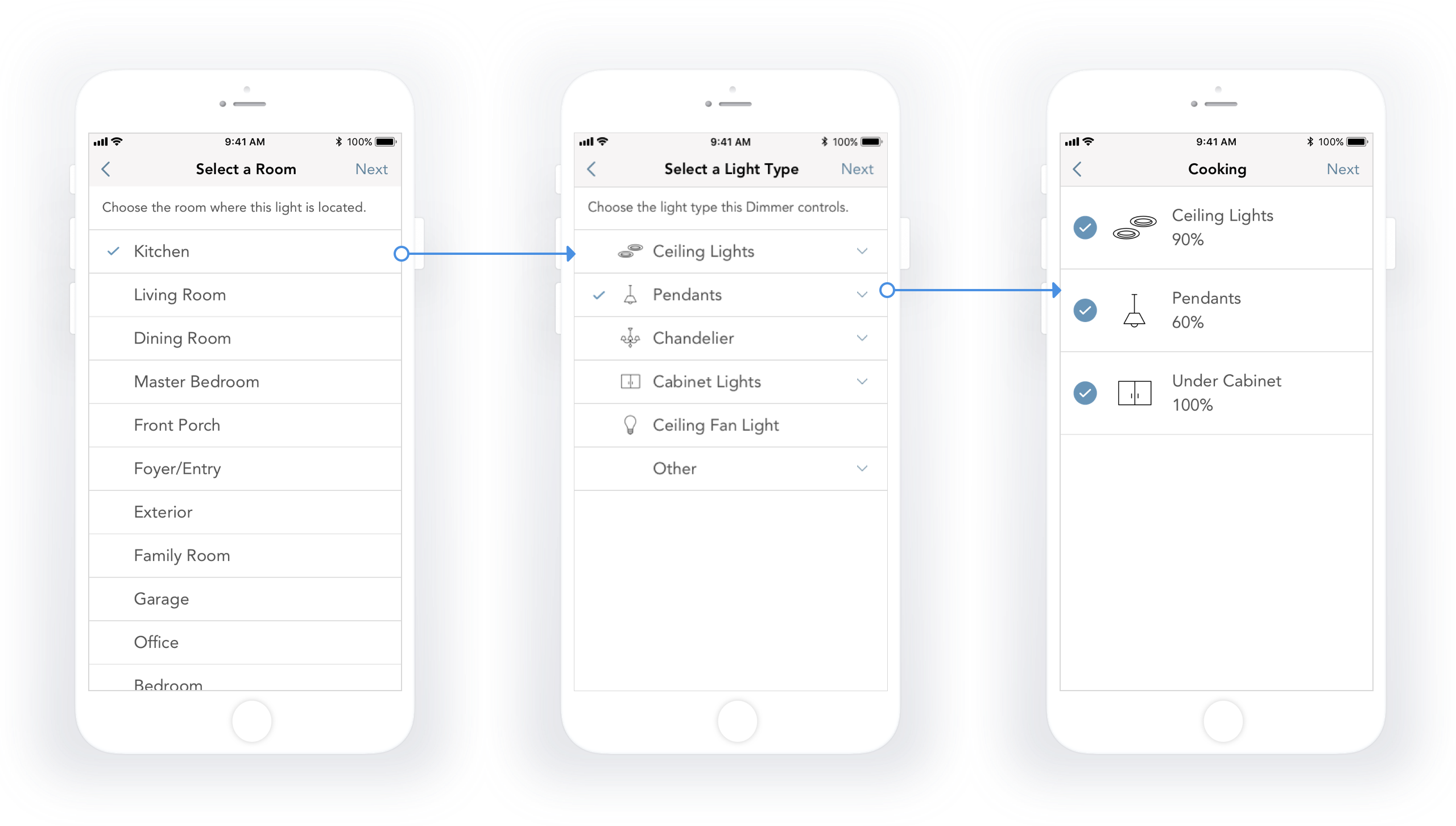
Homeowners always have access to all the active lights and open shades. When they are away from home, they can check if unnecessary lights are left on.
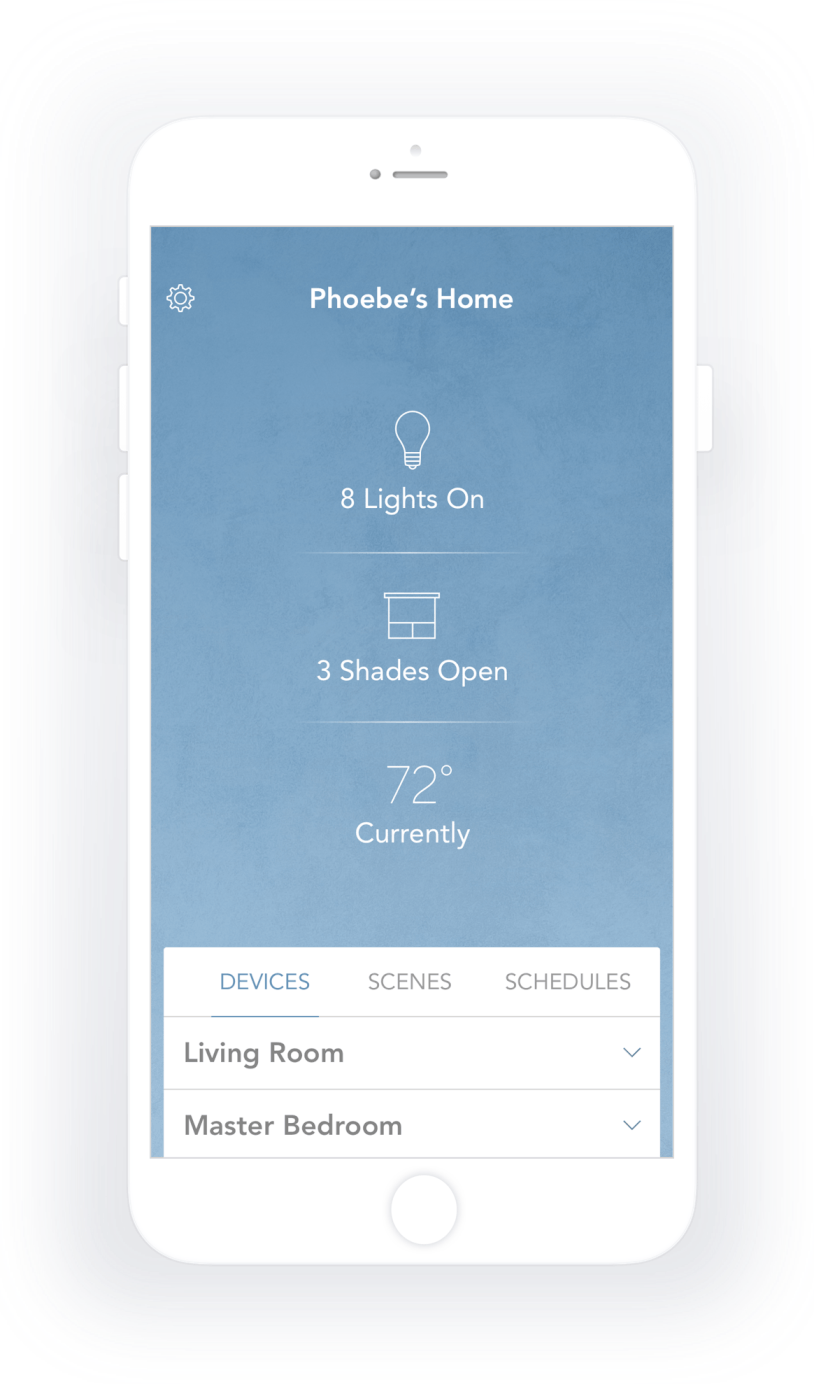
During testing, we found that organizing devices by rooms was the most intuitive structure to find a particular light. Homeowners can reorder the rooms to have their most used rooms on top. For large houses, they will see a Favorites section on top of the room list to quickly access the most frequently controlled lights.
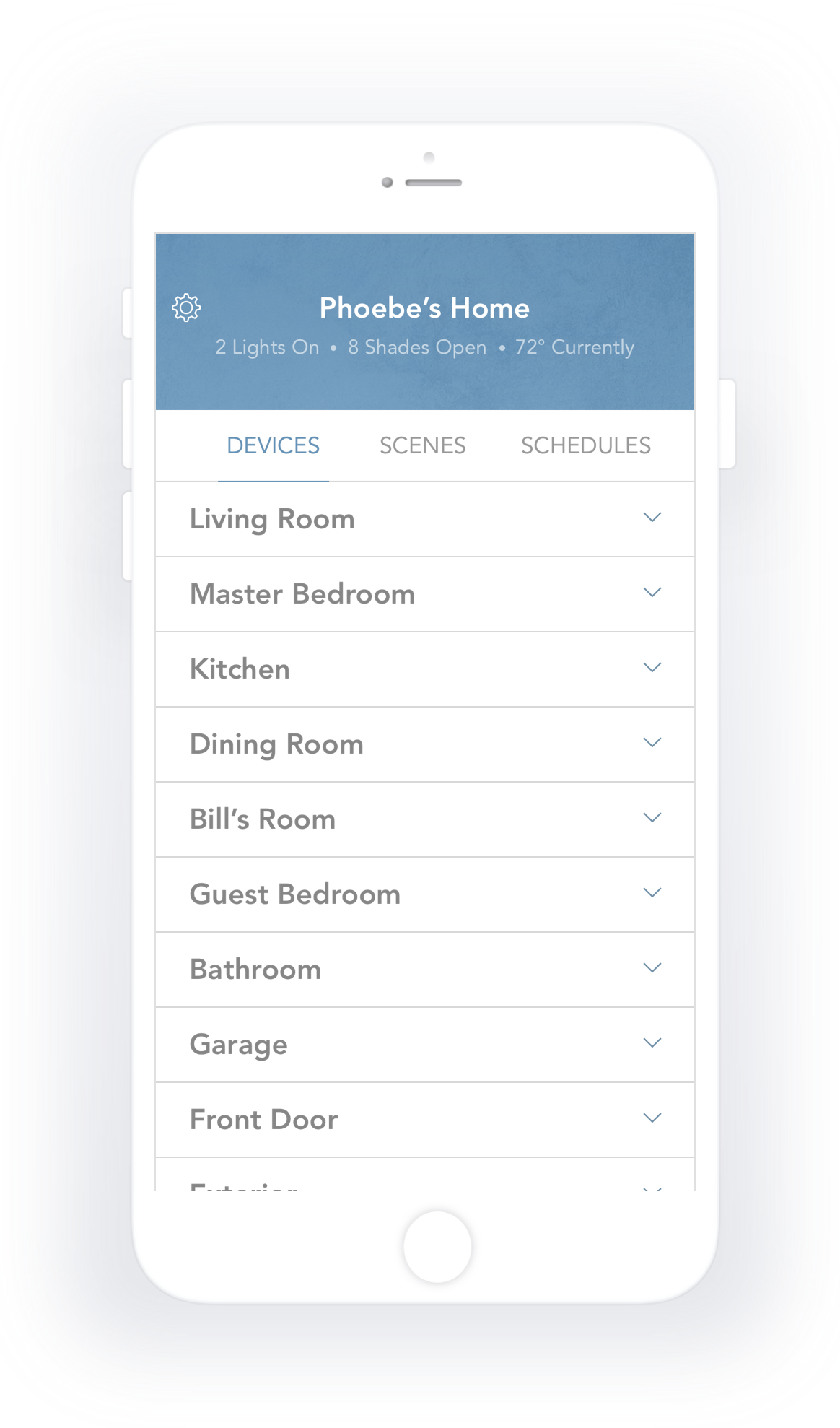
The three tabs provide distinct methods to control lights with varying levels of automation. Small homeowners prefer to control individual devices. Larger homeowners prefer to use scenes to control a group of lights. Those with more rigid routines prefer to use fully-automated schedules, so this tab is the least utilized. By default, the app lands on the tab that users most recently selected.
One user testing insight is to put navigation tabs at the top of the scrollable white panel instead of a tab bar on the bottom. Though this option was not evident to me, it does give people constant access to the status and the continuous feeling of going through a list of devices without a tab bar on the bottom. Also, scenes and schedules are set and forgotten, so people rarely go to those tabs.
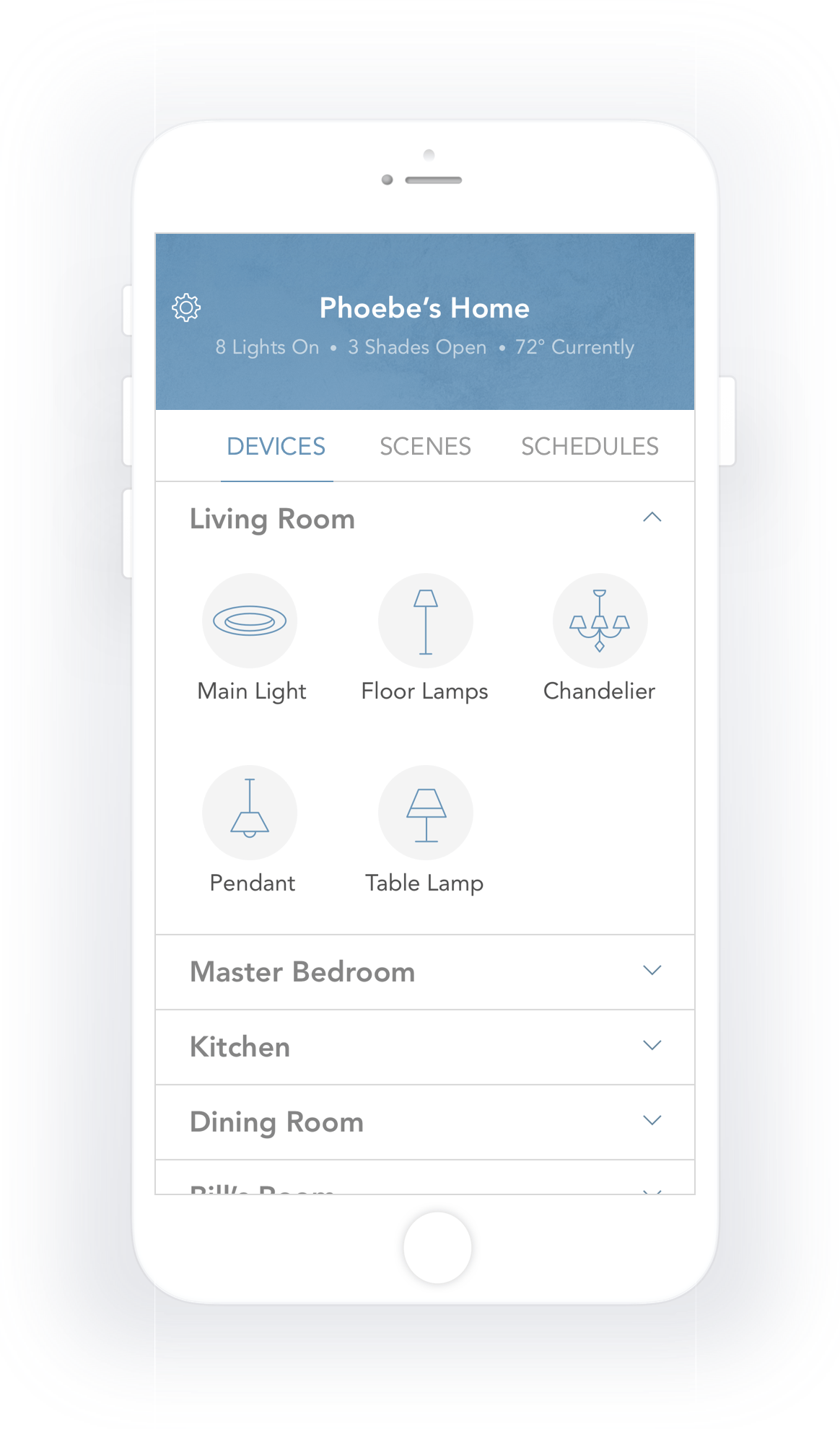
Mockup
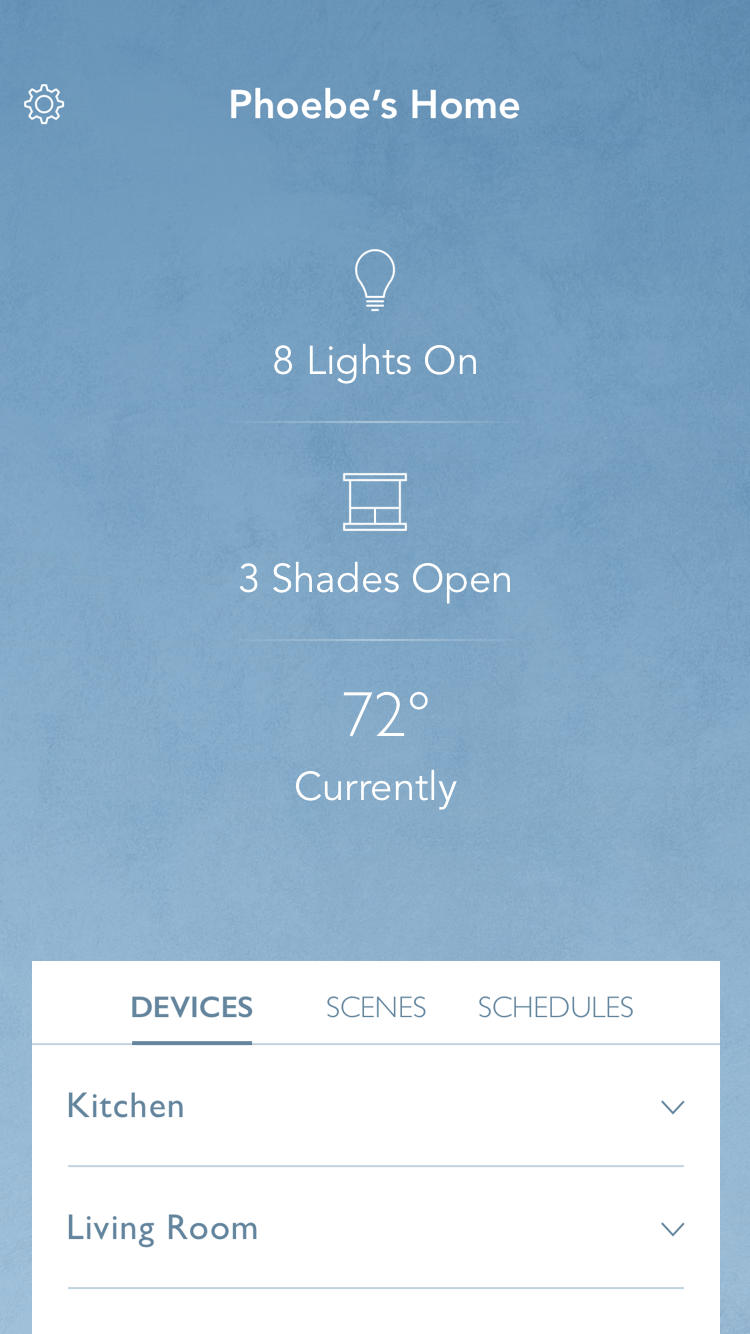
We created a Mood Board to define the look and feel of the app: clean, sophisticated, and approachable. The light and scene icons were essential to communicate this branding. So, I redesigned the 120 icons. The new line icons are modern, sleek, and universally understandable.
I defined a list of behaviors to track for analytics. Besides, I collected user feedback through app store reviews and tech support calls. Then, I led several improvement features including remote assistance, font size research for the aging group, SONOS speakers integration, and auto-detecting when homeowners arrive/leave home.
The RA2 Select lighting system was a success at the CEDIA trade show. Contractors were thrilled by the out-of-box programming and fast installation.